
Session 4 Using Microsoft Teams to communicate your message
R125
Session overview
This session has been designed to help anyone use Microsoft Teams to communicate their message, whether it is in a meeting or in a teaching or training situation. The session develops the knowledge and skills you need to use the Microsoft Teams App and takes you further than the overview provided in Session 2 of this course (Teaching synchronously).
By the end of the session, you will be able to:
- talk about the different online meeting and teaching apps available
- explain why Microsoft Teams is a good choice of meeting and teaching app
- identify the different elements of the Microsoft Teams App
- discuss the difference between a team and a channel
- set up a team
- set up a channel
- use the Teams Calendar to start an instant meeting
- use the Teams Calendar to set a meeting at a future time
- set up a meeting/teaching session
- identify and use the different buttons and options in a meeting/teaching session
- run a meeting/teaching session
- use the Chat Function
- use Files in Microsoft Teams
- add other apps in Microsoft Teams
Assessment Task
You will be asked to complete a summative task at the end of the session. You have a copy of this task in your Class Notes for your reference only. Please note that you must complete the Final Assessment online. No printed, scanned, emailed, or faxed copies of the task will be accepted.
We suggest that you download the Class Notes first so you can follow along during the training.
R125
Only logged in customers who have purchased this product may leave a review.


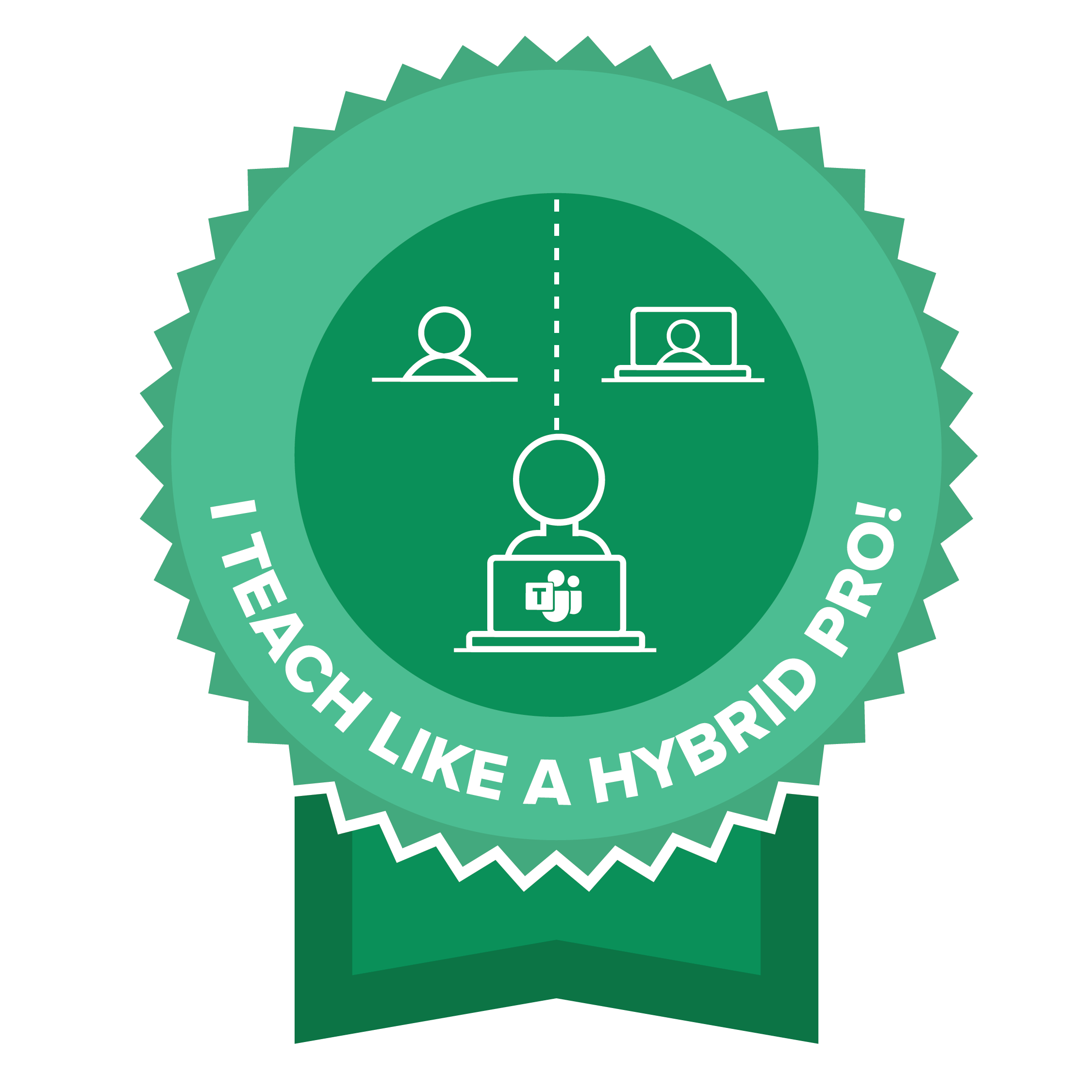

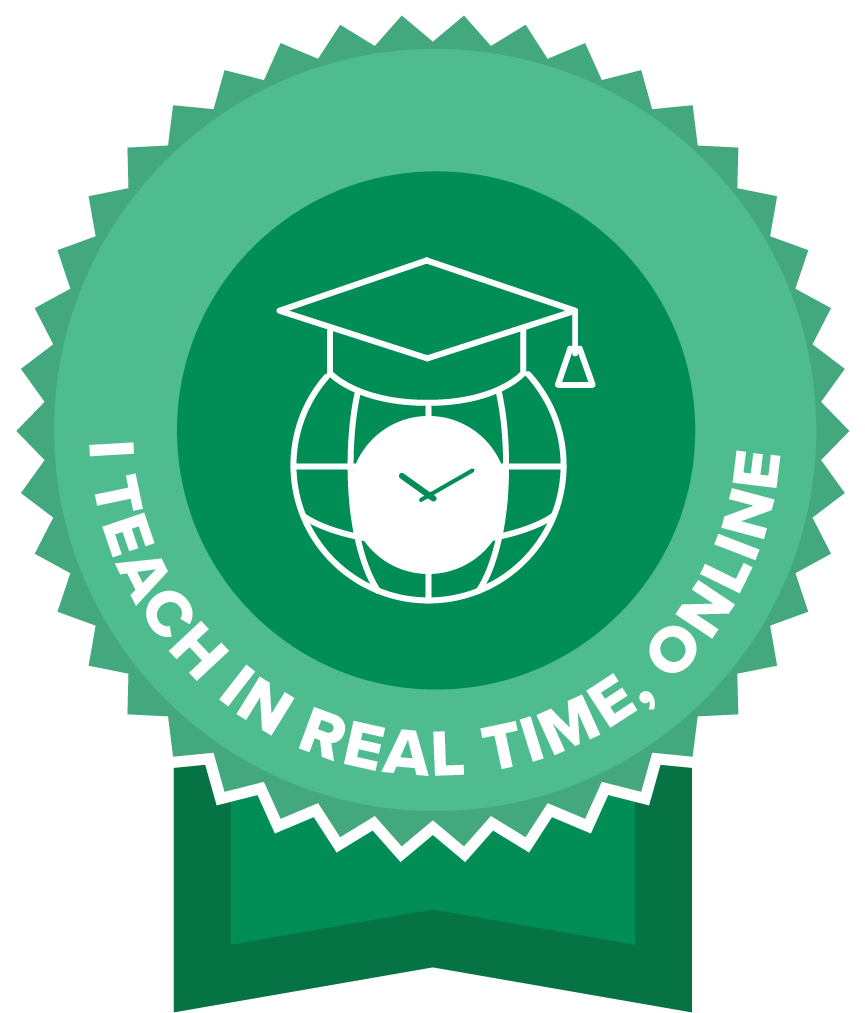
Reviews
There are no reviews yet.