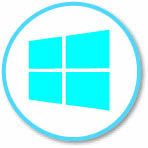Using Your Laptop to Make a Real Difference in Your Teaching
If you have recently (or not so recently) been given a laptop to use in your classroom, then this course is for you. You will learn the key skills to work with the laptop, and then move on to creating, publishing and sharing what you have done using word processing, spreadsheets and presentation tools – while being mindful of key pedagogical issues when introducing ICTs into the classroom. Furthermore, you will be able to enhance your classroom management and assessment with the laptop skills you develop.

Sessions
-
Session 1
Your first laptop
Learn what a laptop is, and get to understand the basics of hardware, apps, software and connectivity.
R125
Required existing laptop/tablet skills:
Entry Level NovicePoints gained:
5 PD Points
Required prior knowledge:
Aimed at absolute beginners.
Session description:
After the session, you will:
• be able to identify the various hardware components
• appreciate the different operating systems, focusing on Windows
• be able to complete basic actions related to the laptop
• understand what apps are and what you can do with them
• be able to troubleshoot technical issues
• know how to take care of your laptop. -
Session 2
Managing files
Learn how to manage files for greater productivity; and then learn where to store them safely.
R125
Required existing laptop/tablet skills:
Entry Level BasicPoints gained:
5 PD Points
Required prior knowledge:
Content in Session 1 of this course.
Session description:
After the session, you will:
• be able to use File Explorer
• appreciate different app formats and extensions
• be able to rename files and folders
• be able to share files and folders
• understand external storage drives and cloud storage. -
Session 3
Connecting with the world
Learn how to use a printer, access the internet effectively, how to collaborate online with others and how to keep in touch with email.
R125
Required existing laptop/tablet skills:
Entry Level BasicPoints gained:
5 PD Points
Required prior knowledge:
Content in Session 1 of this course; content in session 2 of this course would be useful.
Session description:
After the session, you will:
• know how to connect to the internet
• be able to troubleshoot connection problems
• know how to use a browser effectively
• know how to make the most of email
• know how to keep safe online
• know how to create and use online collaboration opportunities
• know how to use online resources and copyright. -
Session 4
Using a display device with your laptop
Learn how to set up and use data projectors, interactive whiteboards and document cameras in pedagogically sound ways in your classroom.
R125
Required existing laptop/tablet skills:
Entry Level StandardPoints gained:
5 PD Points
Required prior knowledge:
Content in Session 1 of this course; content in sessions 2 and 3 of this course would be useful.
Session description:
After the session, you will:
• know how to set up your display device
• be able to answer frequently asked questions (FAQs) about display devices
• be able to troubleshoot technical issues
• appreciate the pedagogical considerations of using displays.Devices covered:
Data projector, document viewer, interactive whiteboard.
-
Session 5
Making it work with JUST ONE LAPTOP
Learn how to make just ONE laptop work to everyone’s benefit in a classroom – from the theory to practical applications.
R125
Required existing laptop/tablet skills:
Entry Level StandardPoints gained:
5 PD Points
Required prior knowledge:
Content in Session 1 of this course; content in sessions 2 to 4 of this course would be useful.
Session description:
After the session, you will:
• appreciate the pedagogical implications of using a laptop in a classroom (TPACK, SAMR)
• know how to use your laptop as a display device
• know how to use your laptop as content generator
• know how to use your laptop and your smart phone
• know how to use your laptop in the hands of your learners.
R625
5% off when buying the whole courseAdded to cart!
has been added to your cart.