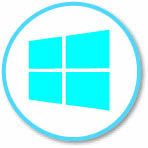Using your Android tablet to make a real difference in your teaching
If you have recently (or not so recently) been given an Android tablet to use in your classroom, then this course is for you. You will learn the key skills to work with the tablet, so you can move on to creating, publishing and sharing what you have done using the word-processing, spreadsheet and presentation tools in the Microsoft 365 or Google Workspace courses. This course will help you be mindful of key pedagogical issues when introducing ICTs into the classroom. Furthermore, you will be able to enhance your classroom management and assessment with the skills you develop.

Sessions
-
Session 1
All about Android tablet devices
Learn about the different types of tablets in this session that focuses on the physical qualities of the Android tablet device.
R125
Required existing laptop/tablet skills:
Entry Level NovicePoints gained:
5 PD Points
Required prior knowledge:
Aimed at absolute beginners.
Session description:
After the session, you will:
• appreciate the different operating systems (Android, Windows, iPadOS, Huawei [HarmonyOS])
• appreciate the various tablet types and their specifications
• understand how to create a Google account
• be able to complete basic actions related to the Android device, for example, turning it off, using the camera, etc.
• understand how an Android tablet device operates in terms of navigation of the tablet and apps
• be able to change the orientation (landscape/portrait) of your Android device
• be able to personalise the look of your Android tablet device
• be able to organise your Android tablet device for effective use
• understand how to maintain the security of an Android tablet device
• appreciate how long a battery on the Android tablet device lasts and how to manage it effectively
• understand the different types of connectivity
• appreciate data usage and how to manage it effectively. -
Session 2
Apps and content for teaching and learning
Learn about finding and using apps on your Android tablet device for teaching and learning.
R125
Required existing laptop/tablet skills:
Entry Level BasicPoints gained:
5 PD Points
Required prior knowledge:
Content in Session 1 of this course.
Session description:
After the session, you will:
• understand what an app is
• be able to navigate the Google Play Store
• know how to download, install and delete apps
• understand what the differences are between widgets and apps
• be able to choose an office productivity suite that fits your needs. -
Session 3
Finding it on the internet
Learn about connecting to and using the internet on your Android tablet device.
R125
Required existing laptop/tablet skills:
Entry Level BasicPoints gained:
5 PD Points
Required prior knowledge:
Content in Session 1 of this course; content in Session 2 of this course would be useful.
Session description:
After the session, you will:
• understand what an internet browser does
• appreciate the strengths and weaknesses of different browsers
• know more about Chrome and Edge
• appreciate the difference between a tab and a window
• be able to conduct internet searches effectively
• be able to bookmark and favourite websites for later reading
• appreciate what cookies are and how to manage them
• understand how to use the browsing history
• understand how to download content safely from the internet
• be able to conduct advanced internet searches
• understand that online material is not always free to use (creative commons, copyright). -
Session 4
What is the cloud?
Learn how to safely and effectively use cloud storage on your Android tablet device.
R125
Required existing laptop/tablet skills:
Entry Level StandardPoints gained:
5 PD Points
Required prior knowledge:
Content in Session 1 of this course; content in Sessions 2 and 3 of this course would be useful.
Session description:
After the session, you will:
• understand the concept of cloud storage and the security aspects of using cloud storage
• know about the different types of cloud storage services including the amount/size of storage that free accounts include
• understand the importance of cloud storage in education
• know how to create an account on a cloud storage service
• know how to upload files to the cloud
• understand how to organise files and folders in the cloud
• know how to share files and folders with others
• understand how to collaborate on documents in real-time using cloud storage
• know how to sync files across many devices
• understand privacy and what cloud storage providers do to protect user data
• understand how to recover deleted files from the cloud
• know about cloud storage limitations and how to manage storage space effectively
• appreciate the types of online storage that are available, as well as the size of storage that free accounts include
• know about available external storage devices and the pros and cons of these devices. -
Session 5
Taking your tablet to school
Learn how to integrate your Android tablet into your daily life at school.
R125
Required existing laptop/tablet skills:
Entry Level StandardPoints gained:
5 PD Points
Required prior knowledge:
Content in Session 1 of this course; content in Sessions 2 to 4 of this course would be useful.
Session description:
After the session, you will:
• appreciate the safety and security concerns that need to be dealt with when using the internet
• appreciate the need to keep personal and school data separate
• appreciate the learning options that a tablet adds to learning, both inside and outside the classroom
• know about recording learner progress and keeping digital records of learner-generated content.
R625
5% off when buying the whole courseAdded to cart!
has been added to your cart.