Course Google and Google Apps on Android tablet devices
The sessions in this course are specifically designed to equip you with the necessary skills to successfully use the various Google Apps in your classroom. These sessions will introduce you to world of Google Docs, Google Sheets, and Google Slides, as well as the many other free tools available from Google to turn your classroom into a 21st Century learning environment.
Sessions
Course

Beginner Level
Course

-
Entry LevelBasic

Session 1
The Google Apps package and Google Drive
This introductory session explores the various Google Apps as well as Google Drive, the powerful cloud storage app.
R125
-
Entry LevelStandard

Session 2
Google Docs
Learn about Google Docs, the online word processing software. You’ll have access to your docs anywhere on Earth!
R125
-
Entry LevelStandard

Session 3
Google Calendar and Google Slides
Learn about Google Calendar and Google Slides – organise your online life and make amazing presentations!
R125
Intermediate Level
Course

-
Entry LevelStandard

Session 2
Google Hangouts
Learn about how to use Google Hangouts, the chat and video call app, in a meaningful way for your class.
R125
-
AdoptionLevel

Session 3
Creating my own teaching and learning content
Learn how to use the internet to create your own teaching and learning content, and explore copyright and Open Source.
R125
Advanced Level
Course

-
AdoptionLevel

Session 1
Google apps that will open a new world to your learners
Learn about Google Earth and Google Maps, and how you can use these amazing programmes in your classroom.
R125
-
AdoptionLevel

Session 2
Streamline your class with Google Forms
Learn about Google Forms, and how to it in your classroom with quizzes and assessments, and so much more!
R125
-
AdoptionLevel
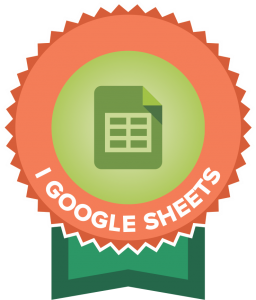
Session 3
Google Sheets
Learn about Google Sheets, and how to successfully use this powerful spreadsheet programme in your classroom.
R125
How to choose the right session for you
Some of the sessions require that you have particular skills so that you can benefit completely from the session. The table below will quickly help you decide what your skills are. Each session indicates what level of ICT skills on a device is required to successfully complete it.
Entry LevelNovice
- I have never used a tablet before and don’t know how a tablet works.
- I cannot send or receive emails on a tablet.
- I cannot upload or download files (e.g. a PDF or images) on a tablet.
- I cannot download an app from the relevant online app store (e.g. Google Play Store).
- I have never used a tablet for teaching and learning.
Entry LevelBasic
- I have used a tablet before, but need assistance in most tasks.
- I am able to send and receive an email on a tablet.
- I cannot upload and download files (e.g. a PDF or images) on a tablet.
- I cannot download an app from the relevant online app store (e.g. Google Play Store).
- I don’t use a tablet for teaching and learning.
Entry LevelStandard
- I use my tablet for teaching and learning.
- I show YouTube videos on a tablet as part of my lessons.
- I use tablets in class mainly for drill-and-practice exercises.
- I use eBooks on my tablet, while the learners use print books.
- I decide when and how we use technology in class.
Adoption Level
- I use my tablet for teaching and learning, and also for management and administration.
- I embrace the use of tablets for teaching and learning.
- I use blended learning techniques, such as eBooks, but I also use print books and paper.
- My learners and I use eBooks on our tablets in class and watch videos on our tablets related to the topics we learn about.
- I always use tablets for specific tasks, but not all the time.
- My learners have their own tablets OR our school has a shared set of tablets, that I use as often as I can.
- Although I decide how and when we use technology in class, I am gradually guiding my learners towards independent use of tablets.
Adaptation Level
- I am used to technology and I use my tablet for teaching and learning, and also for management and administration.
- I have a cloud-based system such as Google Drive, or a learning management system, that is linked to my tablet when I teach.
- My learners and I use tablets in class and I push content to them using our learning management system.
- My learners use tablets in class, and this helps them develop future-oriented skills such as collaboration, creativity, communication and critical thinking.
- My learners come up with new ways of using tablets in their group work and individual learning.
- My learners are growing closer to the time when they’ll be able to use their tablets independently.

